Making the switch from Sketch to Figma
Why we're making the switch from Sketch to Figma - what's the appeal and why is it worth it?
We always keep an eye out for new tools and services that might help to further refine our design workflow" and we've done just that.
We’re not afraid of change. And, like everyone else in the design community, we've noticed the rise of Figma.
Armed with more than $80m of funding, Figma is making waves.
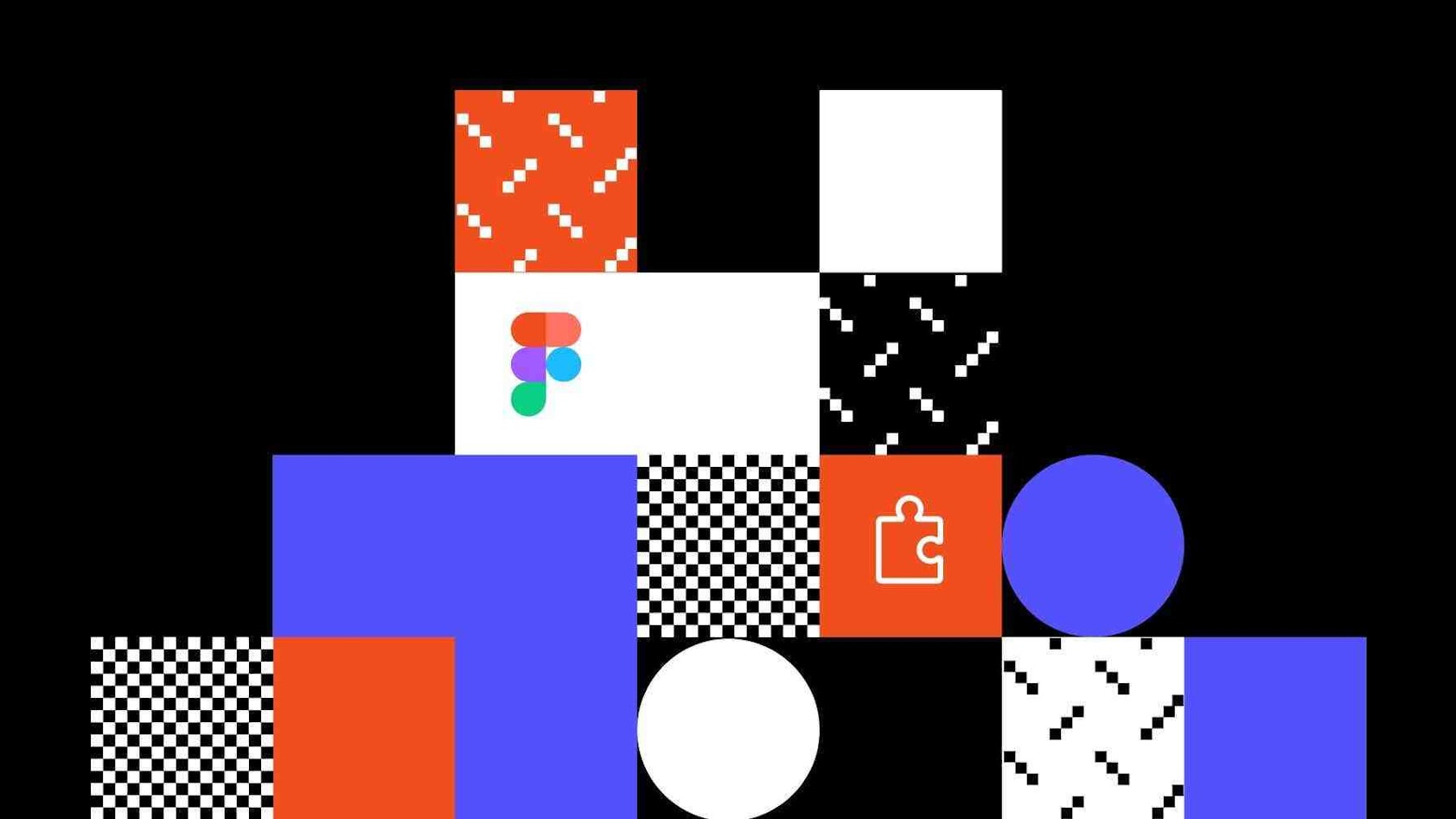
Winning the hearts and minds of designers is no mean feat. A design tool to a designer is what a code editor is to a developer. Fundamental!
When you’ve used a design tool for long enough, you get so used to it that everything becomes second nature - you can work efficiently in a tool that you know inside and out.
If you’re going to convince a designer to switch tool what you’re offering has to be pretty damn good.
Sketch succeeded in persuading designers to switch from Photoshop.
Intuitive and purposefully-built, it was the design tool that designers were craving. And we still love it. But Figma is giving plenty of people, ourselves included, food for thought.
Try Figma even for a short while and it soon becomes clear why companies like HelpScout are migrating their entire design system from Sketch to Figma.
So why the appeal?
Sketch has been our design tool of choice for a couple of years now. But it is only one of a handful of tools we rely on as part of our full design process.
Whilst this process has worked well, the opportunity to streamline it is something we always planned on exploring once the right tool came along. Hello, Figma!
3 tools in 1
As mentioned earlier, Sketch, Abstract and Marvel are the three tools that have formed the foundation of our design workflow for the past few months.
But with multiple tools comes complexity. Whilst the three tools generally work well together, there is still plenty of scope for improvement.
We’ve relied on Abstract to place our Sketch files under version control and to allow multiple team members to work on the same project at the same time. This process has never felt entirely seamless - ultimately Abstract is just something else to think about. With inbuilt version history, Figma removes the need for Abstract entirely. So that’s a win.
That brings us to prototyping.
Sketch does support native prototyping but it has never felt robust enough, which is probably why tools like InVision and Marvel remain popular.
We’ve used Marvel a number of times but, as with Abstract, it’s just another tool to consider and adds more complexity to the workflow.
Even with the Sketch plugin, updating and reworking a prototype is still a time-consuming process and will never feel as efficient as native prototyping inside a design tool.
Figma handles prototyping really well. Prototypes are quick to put together, easy to update and provide more scope for communicating complex interactions - which is particularly useful when it comes to developer handoff.
It also makes gathering client feedback easier as we share a direct link to the file, whilst keeping all feedback, changes and updates constantly in sync.
Prototypes are quick to put together, easy to update and provide more scope for prototyping more complex interactions.
Collaboration
When it comes to collaboration across the team, Figma is changing the game with real-time editing and commenting.
Not only can multiple members of the team work on the same document in tandem, but we can annotate designs directly meaning we can collect feedback easily and iterate faster.
Each document acts as a single source of truth, giving everyone on our team confidence that they are working in the most up to date file.
Side note: Sketch has recently announced Sketch for Teams, which will go some way to making up the ground that they’ve lost to Figma regarding real-time collaboration and commenting.
Browser-based and lighting fast
Figma is quick. Even with dozens of artboards (known as ‘Frames’ in Figma), you can navigate around them incredibly quickly with no loss of performance. Better still, Figma can be accessed via the browser - it isn’t tied to an operating system meaning we can easily share the file with others.
It’s worth noting that if you are designing in the browser, you’ll need to install Figma’s Font Helper. Whilst Figma automatically gives you access to an extensive catalogue of Google Web Fonts, you’ll no doubt want to use other fonts that are available elsewhere.
Getting started
The interface of both Figma and Sketch is broadly the same. So, whilst Figma approaches certain tasks differently and the keyboard shortcuts aren’t like-for-like, it won’t feel like an entirely unfamiliar tool. This makes test driving Figma much easier.
As does the ability to easily import a Sketch file. This was key for us.
In order to get a feel for Figma, we took one of our existing Sketch files and imported it into Figma. Other than one or two issues regarding font rendering and text clipping, the designs remained largely intact. This is important because, in order to use Figma exclusively, we would need to take existing all of our Sketch files and continue working on them in Figma.
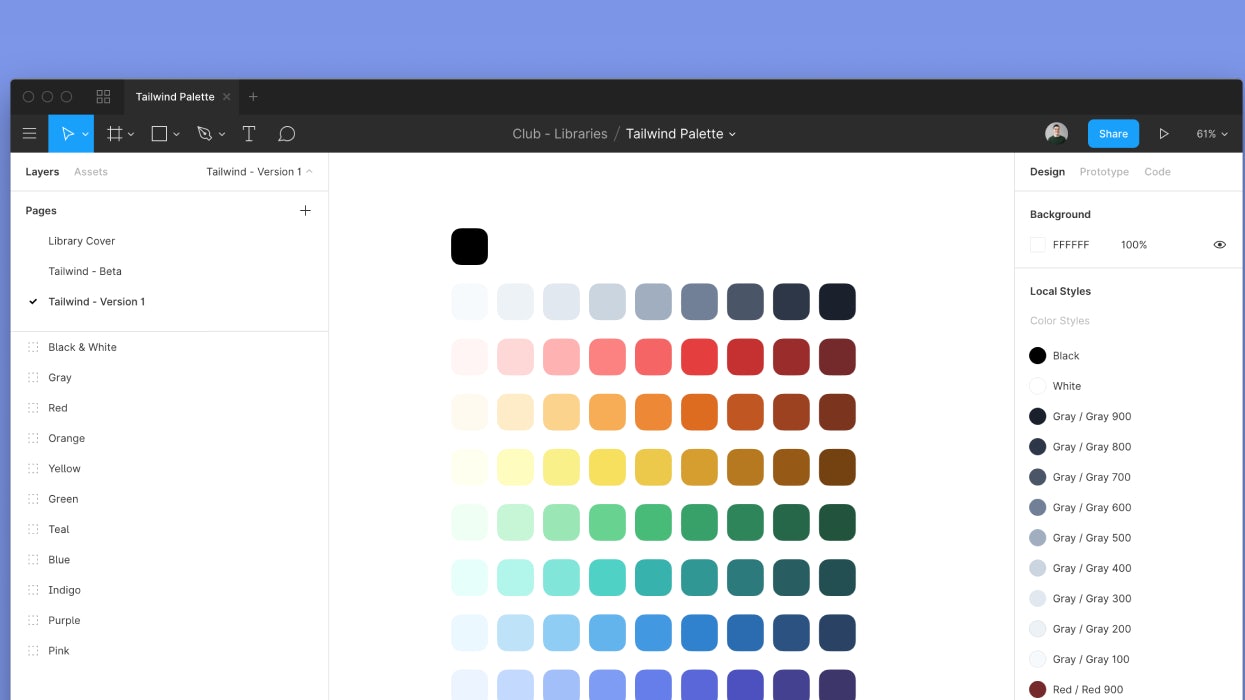
We found making the switch to Figma pretty seamless. It’s telling that the only noticeable hurdle is getting used to Figma’s keyboard shortcuts!
Sketch remains a great design tool and it has served us well. But Figma fits the bill as we look to:
- Streamline our workflow (including collaboration, feedback and developer hand-off)
- Reduce our dependence on multiple, additional tools
- Produce richer, more interactive prototypes
Why we’re switching to Figma
- 3 tools in 1 (make that 4 if you use Zeplin!)
- Ease of importing existing design files from Sketch
- Robust prototyping
- Real-time collaboration
- Browser-based and built for speed
We've begun our switch to Figma by migrating our existing Sketch files and archiving projects previously synced in Abstract.
There’s a design tool for everyone.
Whether you use Sketch, Figma, Adobe XD or something else altogether, the existence of these tools is transforming the way we design.
Happily, the days of battling with Photoshop seem long gone.